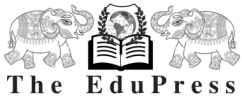For the school students, lockdown is a challenging time especially during the beginning of the session when the books and syllabus both are novel. COVID19 has restricted the movement of people around the city and therefore, teachers are putting their best foot forward to teach students through online classes. It cannot be denied that although the student-teacher interaction is possible through mobile, video conferencing, but there is a room for doubts while studying the NCERT books. The language of the chapters, back exercises, question answers, everything becomes confusing initially for the students.
To overcome this problem of understanding the novel NCERT syllabus and chapters, Ministry of Human Resource Development (MHRD) in collaboration with National Council of Educational Research and Training (NCERT) has launched ePathshala online portal and mobile app through which students can decode NCERT chapters.
Refer SkillReporter (www.SkillReporter.com) for skill development and The Edupress (www.TheEduPress.com ) for education related important News, Tenders, RFP, Jobs, EOI, Events, Announcements, Circulars, Notices and other useful updates. Content also shared on Facebook Twitter Linkedin
ePathshala was launched in 2015 with an aim to promote self-learning among the school students. The portal hosts various school teachers, researchers, experts, parents and most importantly students who can access the facility of resolving their queries.
Students who have registered to the ePathshala online portal or mobile app can access educational material, including textbooks, audio, video, periodicals and a variety of other print and non-print materials that too free of cost. There are no charges to access the e-learning resource.
How to use ePathshala?
- ePathshala is an easy to use digital learning platform that can be accessed through the desktop, laptop or mobile.
- At the top of every chapter in the NCERT books, a Quick Response (QR) code is provided at the top corner
- Once you scan the code through the ePathshala app, you will be able to access audio, video aids and relevant eResources related to the chapter.
- As and when you read the new chapter, scan the QR codes and you will find relevant and important aids related to that lesson of the NCERT book.
If you use your Desktop or Laptop to study the chapters, then click on the direct link ( Click to view)
Refer SkillReporter (www.SkillReporter.com) for skill development and The Edupress (www.TheEduPress.com ) for education related important News, Tenders, RFP, Jobs, EOI, Events, Announcements, Circulars, Notices and other useful updates. Content also shared on Facebook Twitter Linkedin
The ePathshala app is loaded with various features for multiparty usage such as teachers, parents, experts and students. However, if you wish to cut-off the other features and want to scan just the QR code, then there is another app that will consume less space from the storage capacity of your mobile, ePathshala Scanner. This app helps you to scan the QR codes of every chapter and find solutions to the chapter in-progress. The app is faster and provides AD FREE service to the users.
🗣 The EduPress is now on Telegram, Click Here to join ( @theedupress ) our channel and keep yourself updated with latest news and opportunities.